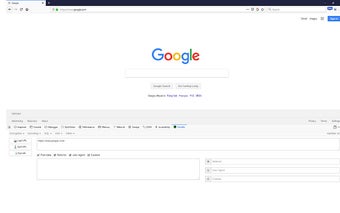HackBar: A Useful Pentesting Tool for Chrome
HackBar is a handy tool for pentesting web security on the Google Chrome browser. Developed by SecuriTeam, this free add-on provides a range of features to help testers identify vulnerabilities and test the security of web applications.
To access HackBar, simply press F12 to open the tool. Once opened, you can load, split, and execute URLs directly from the address bar. This allows for easy testing and manipulation of web requests.
One of the standout features of HackBar is the ability to customize and add referrer URLs, User Agents, and cookies. This flexibility allows testers to simulate different scenarios and test the behavior of web applications under various conditions.
In addition to these customization options, HackBar also provides a range of useful tools. These include encryption features such as md5, sha1, sha256, rot13, as well as URL and base64 encoding. The tool also offers a beautifier for JSON data, as well as features for testing SQL injection and cross-site scripting (XSS) vulnerabilities.
Overall, HackBar is a valuable tool for pentesters looking to assess the security of web applications. Its ease of use, customization options, and range of features make it a useful addition to any security professional's toolkit.
Please note that HackBar is also available as a Firefox extension. You can find the Firefox version of HackBar on the Mozilla Add-ons website.
For more information on how to obtain a license key for HackBar, you can visit the official HackBar website.